How to Use CAT Tools Like a Pro.
In today’s globalized world, communication and collaboration across borders have become integral to business success. For professionals in the translation and localization industry, Computer-Assisted Translation (CAT) tools have emerged as essential companions in streamlining workflows, ensuring accuracy, and enhancing productivity. In this blog post, we will explore the world of CAT tools, their diverse functionalities, and how to use them efficiently in various workplace scenarios.
Understanding CAT Tools:
CAT tools are specialized software designed to aid human translators in their work. They don’t replace human translators; instead, they assist by storing and managing translated content, allowing for consistent terminology, and speeding up the overall translation process. Here are some key features commonly found in CAT tools:
- Translation Memory (TM): Stores previously translated segments for reuse, ensuring consistency and reducing redundant work.
- Terminology Management: Maintains a database of industry-specific terms and phrases to enhance accuracy and maintain consistency throughout translations.
- Auto-Suggestion: Predictive typing functionality that suggests translations based on the context and previously translated content.
- Collaboration Features: Enables multiple translators to work on the same project simultaneously, fostering teamwork and accelerating project timelines.
- Quality Assurance Checks: Flags potential errors, inconsistencies, and adherence to style guides, ensuring the final output meets high-quality standards.
Common CAT Tools and Their Applications:
SDL Trados Studio:Ideal for large translation projects with extensive content. Robust TM and terminology management capabilities. Supports a wide range of file formats.
memoQ:Known for its user-friendly interface and customization options. Seamless collaboration features for distributed teams. Integrates well with various file types and content management systems.
Wordfast:Offers a lightweight and cost-effective solution. Compatible with various file formats and easy to set up. Suitable for individual translators and small teams
OmegaT:Open-source and free to use. Ideal for small to medium-sized projects. Supports collaboration through its team projects feature.
Conclusion
Efficient use of CAT tools in the workplace is essential for meeting the demands of today’s dynamic global market. By understanding the features of different CAT tools and selecting the right one based on project requirements, translators and localization professionals can significantly enhance their productivity, maintain quality standards, and foster effective collaboration in a multilingual environment. Embrace the power of CAT tools, and watch your translation workflows transform for the better.
Source- Tag:
- CAT Tools
- Productivity
- Tips
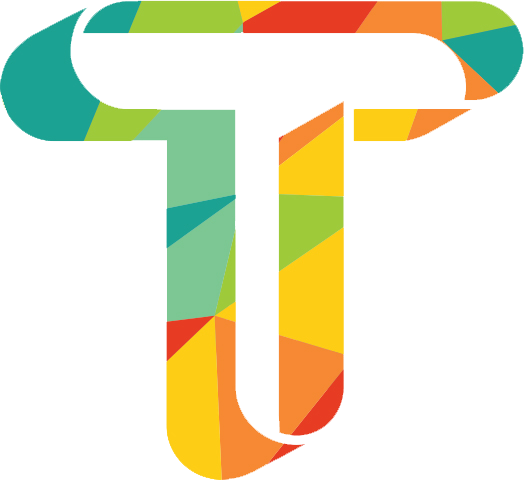



Add Your Comments
Sign in to post your comment or signup if you don't have any account.